BROCHURES
UCOPIA Advance product line provides all of the UCOPIA functionalities and is intended for medium to large projects. (Campuses, Retail, Large venue / Public, Conference center, airport etc)
UCOPIA Express is mainly aimed at small organisations (Hotels, SMB, Clinics, Schools…)
UCOPIA Express Lite can manage up to 30 terminals connected simultaneously, and is very simply.
Smart Wifi is the cloud based Wi-Fi solution developed by Weblib and the most advanced captive portal integration on the market. It benefits from constant evolution and adaptation to your current or future needs.
Tab inStore is a Mobile Device Management (MDM) software that enables tablets to be administered in SaaS mode. It will allow you to configure and secure your tablets according to your needs.
Smilein, make your order with the Wi-Fi
As every business has its needs, find out how UCOPIA can answer to your needs with our Industry Solutions brochure.
The response to the legal obligations imposed upon organizations which provide access to the Internet to members of the public in the member states of the European Union.
technological partnerships
UCOPIA and Aruba have decided to join forces in Wi-Fi connectivity in order to make it ever easier to connect, but also to enlist and engage users. Find out the complementary of our solutions!
Find out the benefits of this collaboration and take advantage of our expertise to build your Cloud architecture with UCOPIA and Meraki!
CASE STUDIES
Senegal Connect is a project of the Ministry of Communication and the Digital Economy of Senegal. Its goal is to bring the country into the digital era to be able to implement a policy of growth and modernization in all sectors.
Discover the quest for the new travel experience sought by the CCIV to improve service and tourism on the French Riviera.
Interview with Julien Grangier: “It is essential for the hotel strategy to be in line with modernity and a strong local ecosystem”
Usage is constantly evolving. Why not use technology as a focal point to enhance your customers’ experience? See a real-life example of how Wi-Fi can be used to simplify the in-store print journey!
Investing in wifi networks in healthcare establishments is an essential criterion for the digitization of the patient care process. Discover the initiatives implemented by the St-Quentin Hospital.
Bienvenue WiFi and UCOPIA aim to simplify the life of users when they travel in Europe and around the world. A turnkey solution that fits into the current uses and trends to make the user the real winner.
The digital ecosystem of the hotel industry is changing, and Club Med has chosen to work on a Mobile First strategy to successfully complete its digital transformation. UCOPIA products are being used in the various villages to improve the customer experience…
Inaugurated in February 1984 and metamorphosed in 2015, the AccorHotels Arena is a multi-purpose, modular venue located on Boulevard de Bercy in the 12th arrondissement of Paris that hosts large-scale events every year. Since the end of its development and its new naming, the former Palais Omnisports de Paris Bercy is ranked in the top 5 World Arenas with a capacity of 20,300 seats (Pollstar ranking 2016), more than 120 events and an attendance of 1.5 million visitors per year.
Aerolis is a subsidiary of Keolis, a global player in public transport. With operations in 16 countries, the Group develops customized mobility solutions that meet the expectations of local authorities and the changing travel habits of passengers. As the leader in urban public transportation in France, Keolis is a major player in mobility in the Greater Paris area. Its fleet of 2,100 vehicles transports 85 million passengers every year. Aerolis, a subsidiary of the Keolis group, operates the “Le Bus Direct – Paris Aéroport” service (formerly known as Cars Air France), a top-of-the-range service to the Paris-Orly and Paris-Charles de Gaulle airports organized around four routes included in the master plan of the Ile-de-France region. The Aerolis fleet is composed of 50 coaches, all equipped with the necessary equipment and safety for passenger comfort.
Edgbaston Stadium, the cricket stadium of Warwickshire County Cricket Club, is also home to the Birmingham Bears and the England national team. With a seating capacity of 25,000 and modern, modular facilities, the stadium is a popular venue for a wide range of events including conferences, weddings and exhibitions. In this document, Sean Miller, digital media manager for Warwickshire County Cricket Club, lists the advantages of the UCOPIA solution for a large stadium.
white papers
To satisfy increasingly demanding customers, new technologies are being used to enhance the user experience, ensuring that mass marketing is replaced by the advent of ultra-personalisation. And Wifi, which is widely available, is now being used as a marketing tool to reach consumers.
The development of 4G and 5G, combined with the ubiquity of smartphones and WiFi in our daily lives, has led to the emergence of new ways of collecting data and analysing behaviour.
At a time when digital transformation is in full swing, sports venues are leading the way in terms of inequality.
It is through this human-centric approach that the urban landscape is becoming digital and undergoing a crucial transformation in the years to come.
What are the possible network configurations for the installation of a UCOPIA virtual appliance?
If the IN and OUT interfaces of your VM share the same switch or vSwitch, we strongly recommend isolating them using VLANs. Using the native VLAN on both of these interfaces can introduce the risk of loops (the DHCP request from the OUT interface might be intercepted by the UCOPIA’s IN interface, which could respond to it).
To properly separate DHCP, DNS, and other services between the IN and OUT of UCOPIA, it is recommended to:
Case 1: Access Mode
If you are using only one VLAN for both the input and output of the UCOPIA controller, a “access” mode configuration of your vSwitch port groups is possible and allows you to segment the IN and OUT.
In this case, because only one VLAN is accepted by the port group, the VMs do not need tags to determine which VLAN they belong to, and the vSwitch only expects untagged packets from the VMs.
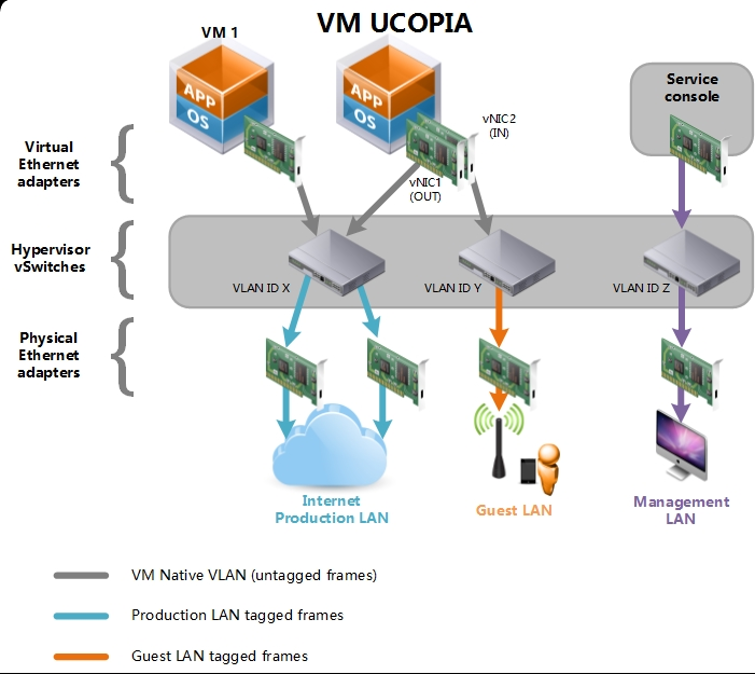
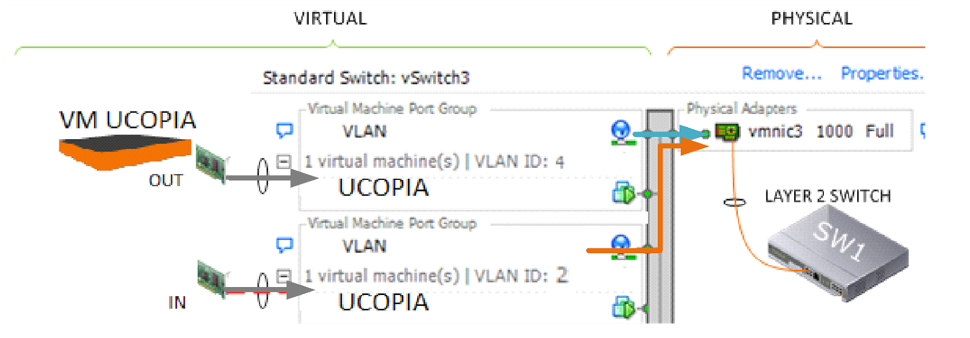
Note:
- In this “access mode” configuration, you won’t have the option to add additional VLANs to your UCOPIA Virtual Appliance because the vSwitch port groups enforce the configured VLAN ID.
- The management of the UCOPIA Virtual Appliance will occur on the input or output VLAN.
Case 2: 802.1q Trunk Mode
Configure tagged VLANs. You must configure the vSwitch port group to allow the transport of VLANs (in VMWare, use VLAN ID 4095).
In this case, it is not recommended to use the native VLAN of the UCOPIA Virtual Appliance on both input and output, as you will not have full control over how the physical switch, to which the hypervisor’s Ethernet cards are connected, handles its packets (untagged flows are directly managed by the physical switch).
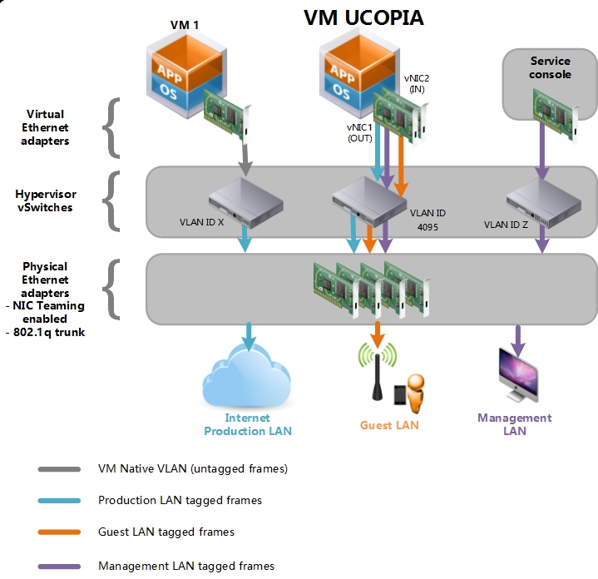
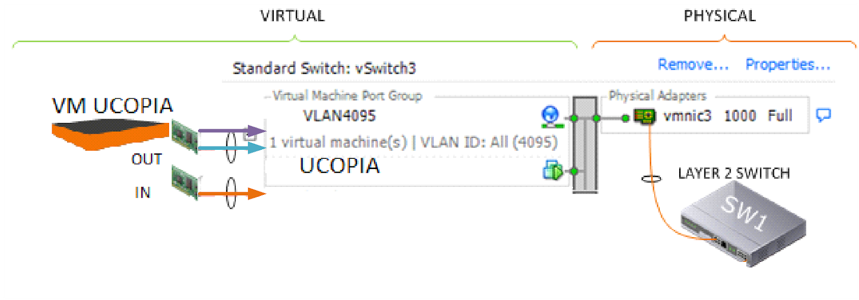
Note:
If you want to use a 802.1q trunk on the input of the UCOPIA Virtual Appliance and only one VLAN on the output, you must configure two different port groups, one configured with VLAN ID 4095 (in VMWare) and the other with VLAN ID X.
In what cases should I enable promiscuous mode on the vSwitches connected to the UCOPIA Virtual Appliance?
By default, a VMWare vSwitch prohibits the use of multiple MAC addresses on the same network interface. However, UCOPIA implements this type of configuration when high availability (redundancy and/or load balancing) is activated.
To use multiple MAC addresses on the same network interface on a vSwitch of your hypervisor, from the vSphere interface:
- Click on the hypervisor hosting the UCOPIA Virtual Appliance and go to the “Configuration -> Hardware -> Networking” tab.
- Click the “Properties” button of your virtual switch (e.g., vSwitch0).
- Click the “vSwitch” configuration and then “Edit.”
- Go to the “Security” tab, and in “Promiscuous Mode,” select “Accept” and click OK.




